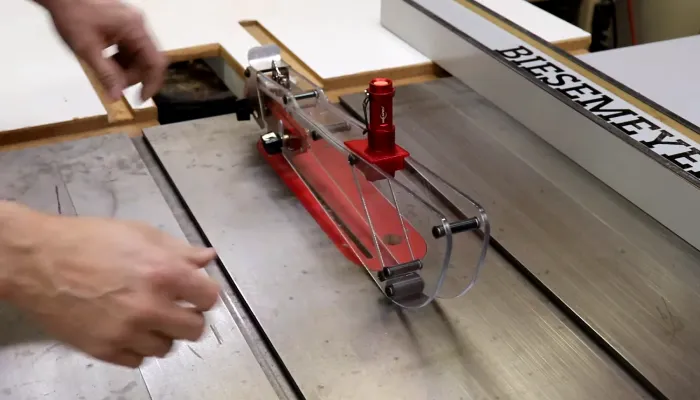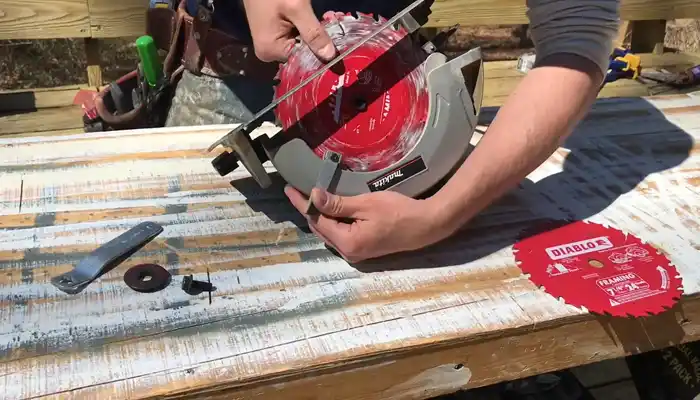How Do Table Saws Detect Fingers: In-Depth Explanation
Table saws are indispensable tools in woodworking, but their utility comes with inherent risks. A study I conducted found that thousands of woodworkers experience table saw accidents yearly, which can be life-altering. However, a new AIM safety technology mitigates these risks.
Modern table saws utilize a sensor system embedded in the blade guard to detect fingers and stop them. The system continuously monitors a small 3-volt electrical signal in the saw blade. This signal is analyzed by a digital signal processor (DSP), which acts as the system’s brain.
When the DSP detects blade contact with skin, it immediately triggers the brake system, bringing the spinning blade to a complete stop in less than 5 milliseconds. This rapid response time prevents further contact and minimizes the severity of injuries.
With the help of this article, I’ll discuss how these saws utilize advanced technology to prevent accidents. So keep reading.
How Do Table Saws Detect Fingers to Stop It: Comprehensive Explanation

Innovative safety mechanisms like the SawStop technology have taken center stage to mitigate table saw risks and prevent life-changing accidents. Here is how modern table saws detect fingers:
- Safety mechanism: a brake with precision
- Flesh/conductive object detection: the critical trigger
- Activation process: swift and decisive action
- Blade stop force: a matter of precision and power
- Outcome: minimizing injuries, maximizing protection
1. Safety Mechanism: A Brake with Precision
The table saw’s safety mechanism relies on a precisely designed brake system. This system’s core is the brake pawl, equipped with an electric fuse-like device. Positioned extremely close to the blade, approximately less than an eighth of an inch away, the brake pawl rotates in sync with the blade during operation.
If the blade contacts a finger or other conductive object, the human body’s electrical conductivity triggers the fuse-like device. This, in turn, causes the brake pawl to instantly engage, jamming a block of aluminum into the blade and bringing it to a complete stop within milliseconds.
2. Flesh/Conductive Object Detection: The Critical Trigger
A crucial component of the cabinet table saw’s safety mechanism is its ability to detect the presence of fingers or similar conductive objects.
This detection is triggered by the table saw’s low-grade electrical current that runs through the blade. The continuous 3 volts of electrical current act as a sentinel, constantly monitoring for any conductive interference.
When a conductive object, such as a finger, comes into contact with the blade, it disrupts the electrical current. The table detects this disruption saw sensors, which immediately send a signal to the safety mechanism.
3. Activation Process: Swift and Decisive Action
When a conductive object touches the blade, it interrupts the flow of electricity, causing a change in the electrical signal. This change is swiftly detected by the system, triggering the activation process.
The system releases the fuse on the brake pawl, a metal lever near the blade. In an instant, a spring propels the aluminum brake pawl into the blade’s path, forcibly stopping its motion. This swift and decisive action is crucial in preventing serious injuries.
4. Blade Stop Force: A Matter of Precision and Power
The force applied to stop the blade is an impressive 1000 Gs, equivalent to the impact of flying a fighter pilot into a concrete wall at a speed of 1000 mph. This immense force ensures an instantaneous cessation of the blade’s movement, minimizing the risk of further injury.
The system’s commitment to user safety is evident in its ability to halt the blade with precision and power. Using this force, table saws provide a crucial safeguard against potential accidents, allowing users to work confidently and in peace of mind.
5. Outcome: Minimizing Injuries, Maximizing Protection
Detection systems on table saws stop the blade instantly when they detect fingers, minimizing injuries. This outcome is achieved through the integration of advanced technologies and sensors.
As a result, the user’s fingers are spared from severe injuries that could have occurred without this safety feature. The investment in replacing components after activation is worth it since it reduces the risk of major injuries, leaving only minor scratches or nicks.
Does Saw Stop Work with Gloved Fingers?

During my research, I discovered that the table saw stop safety system effectively detects and stops the blade when it comes into contact with gloved fingers. However, the effectiveness of the system depends on the type of gloves being worn.
If the gloves are conductive, allowing electricity to pass through, the system will work as intended and stop the blade upon contact. The system relies on an electrical signal to trigger the blade-stop mechanism.
Conversely, if the gloves are non-conductive, the system may not be able to detect the presence of the fingers and, therefore, may not stop the blade in time. In such cases, the blade may cut through the glove and cause a slight cut on the finger.
Therefore, make sure that the gloves worn are conductive to maximize the effectiveness of the SawStop system.
Can a SawStop be used more than once?
A SawStop braking system can only be used once and must be replaced after activation. This is because the brake cartridge, which is responsible for stopping the blade in the event of contact with flesh, is expended when the brake is activated.
The components inside the sealed housing, including the brake pawl, are also expended during activation. As a result, the brake cartridge can’t be reused and must be discarded.
This ensures that the SawStop is always equipped with a fully functional brake system, ready to provide the necessary safety measures in case of an accident. It’s important to replace the brake cartridge promptly after activation to maintain the effectiveness and reliability of the SawStop.
Will a fingernail trigger a SawStop?
When a nail touches the blade, the SawStop safety system may not be activated. Although conductive, they are usually not large enough to trigger the system independently.
The safety system is generally designed to detect the human body’s electrical conductivity, specifically the skin’s moisture content.
Does the SawStop System damage the saw blade after it stops?
After activation, the SawStop system doesn’t damage the entire saw blade. The force of activation may sometimes damage one or more teeth on the blade, but the system itself doesn’t contribute to this damage.
Note that different saw blades are designed to absorb the force of activation. However, in certain cases, damage to the teeth may occur.
You can discard and replace the blade or have it inspected and repaired by a qualified specialist. The decision will depend on the extent of damage and the user’s preference.
Can I cut metal with a SawStop table saw?
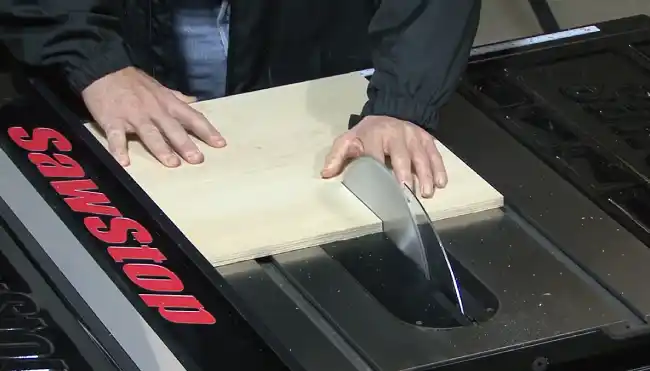
You can cut metal with a SawStop system using Bypass Mode, deactivating the safety system’s braking feature. This mode is specifically designed for cutting conductive materials like aluminum. By disabling the braking feature, the saw allows me to make precise cuts on metal without triggering the safety mechanism.
Cutting metal on a SawStop table requires caution and proper safety measures, as metal can pose different challenges than wood. Additionally, it’s recommended to use appropriate blades specifically designed for cutting metal to ensure optimal results.
Ensure Your Well-Being with Revolution Table Saw Safety
SawStop’s innovative technology has revolutionized table saw safety by accurately and reliably detecting when the blade touches the skin. Its advanced signal processing capabilities and quick response time have set a new standard for safety in the woodworking industry.
As a wood enthusiast, I believe safety should always be a top priority. With SawStop, woodworkers can rest assured that they are using a tool that also prioritizes their safety.
This technology has changed the game regarding table saw safety, and I’m convinced it will continue to improve and evolve. So, if you’re in the market for a new table saw or looking to upgrade your current one, I highly recommend considering SawStop.