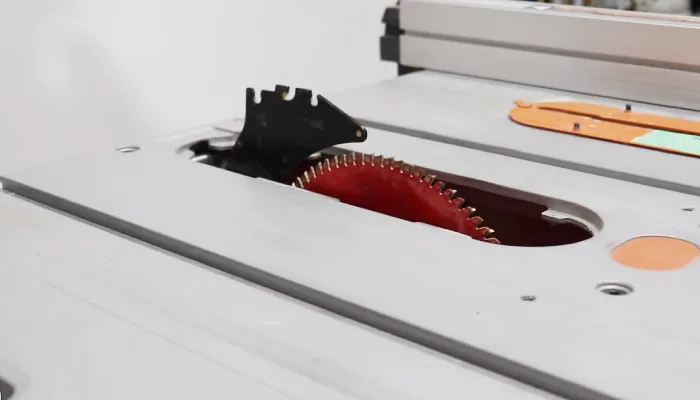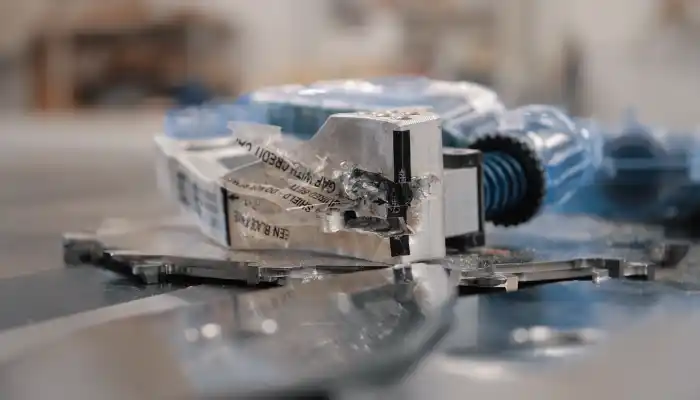How Do I Know If My Table Saw Motor Is Bad: 4 Key Signs
The performance of a table saw is largely dependent on the quality of its motor. A faulty motor can cause a woodworking project to go awry and waste your precious time and money. For any woodworker, it is crucial to determine if their table saw motor is going bad.
As a woodworking enthusiast, I researched the signs of a bad table saw motor and found some common indications to help identify a problematic motor. One key indication of a bad motor is poor performance or performance issues.
If you’re experiencing difficulty getting the blade up to speed, decreased cutting speed or RPMs, or increased machine vibration during operations, your motor might be struggling to provide adequate power output.
I will discuss all of the telltale signs of a faulty table saw motor to determine whether you need to replace your table saw or troubleshoot it.
4 Key Indicators to Determine if Your Table Saw Motor is Bad
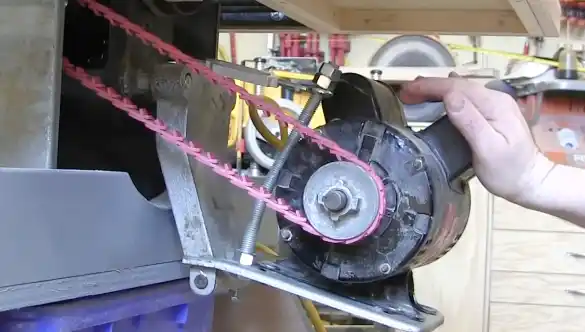
Based on my research, here are some key indicators to help you identify if your table saw motor is experiencing issues:
- Poor performance/Performance issues
- Strange noises coming from the motor
- Burning smell
- Visible signs of damage on the motor’s components
Now, explore the key indicators that can help you determine if your table saw motor is experiencing issues.
Poor Performance/Performance Issues
If your table saw performs poorly or has performance issues, it could indicate a bad motor. Knowing when your table saw motor fails due to poor performance or performance issues can be tricky. One of the first signs can be decreased cutting speed or RPMs, typically determined by the type and size of the material being cut.
If your saw is running at lower RPMs than usual, it could mean that the motor is struggling to provide adequate power output.
And you may experience difficulty getting the blade up to speed when starting a cut. This could be an indication that there is insufficient power coming from your motor.
Increased vibration of the machine during operations can also indicate a problem with your motor as it indicates that it’s struggling under load. Decreased torque, caused by a faulty motor, will cause increased vibration as it cannot handle increased loads.
Strange Noises Coming From the Motor
Strange noises coming from your table saw motor can be a clear indicator that something is wrong. Noise, such as loud grinding sounds when in use, could signify that either one or more of the bearings within the motor are beginning to fail.
Unusual whirring noises when starting up or shutting down could mean that there is a problem with one of the electrical components within the system, such as capacitors or switches.
Frequent snapping and popping noises from within could indicate that one of the internal components has come loose and is causing friction when its moving parts interact with each other.
Burning Smell
When you detect a burning smell coming from your table saw motor, it indicates that the motor is faulty. The burning smell may indicate overheating or issues with the insulation.
Overheating may result from prolonged use of the saw or electrical problems. When your saw motor overheats, insulation on wires or components can burn, producing a distinct odor.
Electrical problems can also cause a burning smell in your saw motor. Faulty wiring, damaged insulation, or short circuits within the motor can generate heat and produce a burning smell.
Also, sawdust or debris collecting in and around the motor can obstruct ventilation, causing the motor to overheat. Over time, this can lead to a burning odor.
Visible Signs of Damage on The Motor’s Components

Damaged motor components can indicate problems with your table saw’s internals or decreased efficiency due to ineffective cooling methods.
Cracks, warps, and bulges in its housing or fans are usually caused by excessive temperatures building up within its enclosure due to a lack of airflow through ventilation systems such as fans and vents. This often results in severe mechanical failure over time if not addressed promptly enough.
Discoloration due to overheating on wires and connections indicates insufficient electrical insulation, which can lead to short circuits resulting in power surges throughout your system. Some cases may even cause fire hazards, so they must be dealt with immediately upon sight for utmost safety.
Rusting in and around moving parts signifies corrosion inside these components, which reduces their effectiveness. Without regular maintenance, they’ll eventually malfunction unless they’re kept running optimally at all times.
How Do You Troubleshoot A Bad Table Saw Motor?
Now it’s time to put your detective skills to the test as you troubleshoot a table saw motor. Let’s go over the crucial steps you should take to identify and solve problems with your motor accurately:
Step 1: Examining the Power Source
The first step in troubleshooting a table saw motor is to examine the power source. This includes checking the power cord and plug, inspecting the electrical circuit breaker or fuse, and testing the outlet’s voltage.
It is important to ensure a proper connection between the saw motor and its power source to avoid potential safety hazards. The power cord should be checked for any signs of damage, such as fraying or cracking, which can create an electrical hazard when used.
Once it is determined that the power cord and plug are intact, it is important to check that the circuit breaker or fuse is functioning correctly. If either of these components has blown, they must be replaced before use.
Finally, testing the voltage of an outlet with a multimeter will ensure that it has enough current to run a table saw motor correctly without becoming overloaded.
Step 2: Inspecting Motor and Components

The second step is inspecting the motor itself and other associated components. This should include cleaning all moving parts, such as blades and brushes, checking for loose belts or connections, and evaluating the state of the brushes and commutator.
Cleaning all moving parts is essential because debris can reduce efficiency by interfering with proper operation. And examining any belts or connections for looseness can help prevent vibrations from occurring due to improper connection between components within the motor assembly.
Also, lost motion within motors can be caused by worn-out brushes or commutator segments, so those should also be inspected for signs of degradation during this step to get a correct diagnosis of any issues present within the system.
Step 3: Diagnosing and Repairing Problems
Once steps one and two have been completed successfully, it’s time to begin diagnosing any problems with your table saw’s motor using troubleshooting methods specific to motors, like ohmmeter tests or amperage checks.
Common problems with motors often include faulty windings due to poor insulation. Excessive heat buildup due to inadequate ventilation, incorrect wiring configurations, jammed pulleys, broken springs, misaligned blades, chipped teeth on gears, worn rotor bearings, defective terminals on switches, or loose screws interfering with performance viability.
After identifying any issues present in your system through testing, you can then attempt repairs by replacing worn parts or restoring functionality, depending on what type of problem was identified earlier on in this process.
Step 4: Final Safety Checks Before Operation
The final step before operating your table saw requires ensuring proper guarding has been installed over all blades. Also, verify that all parts are securely fastened into place for safety purposes during operation.
Installing a guard over each blade helps protect operators from accidental contact while working with them. It also helps keep particles generated from cutting away from their face during use.
After maintenance work has been completed, you should always verify that this part is installed correctly before starting up the machine again. Assuring fastening between blade assemblies also helps avoid potential safety risks of loose pieces falling into someone’s eye while in use.
Double-checking the tightness of high-powered equipment like this would also be beneficial before using it again after repairs.
Why is my table saw motor losing power?
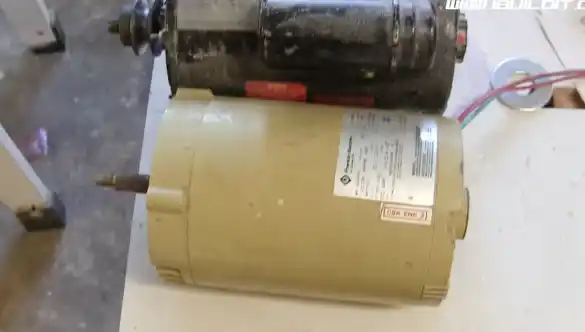
If your table saw motor is losing power, there are various potential reasons behind this issue. One of the common causes is a bad connection, undersized wire, or faulty wiring, which can result in voltage loss in the electrical system.
Worn-down motor brushes, a malfunctioning drive motor, or using an inappropriate extension cord can also contribute to a slowed motor speed. Another possible reason is insufficient power supply from the outlet, which can prevent the motor from receiving enough electricity, causing it to lose power.
Moreover, prolonged use of the saw, causing the motor to overheat and get too hot, can also lead to reduced power. Also, accumulating dirt and debris inside the saw can hinder the motor’s performance. Therefore, it is crucial to maintain your table saw regularly and address these issues to ensure optimal motor functioning.
How do you reset a table saw motor?
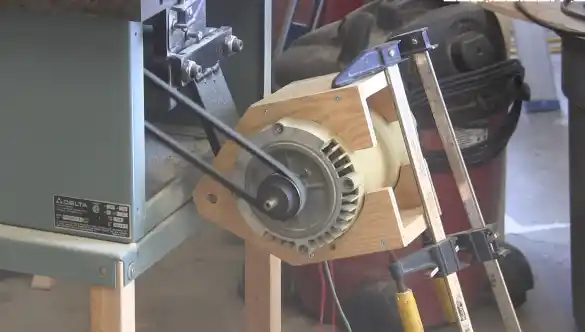
Resetting a table saw motor typically involves pressing the reset switch on its overload protector while the machine is powered off and cooled down. This should restore power to its circuit and return it to a normal operation state.
If pressing this reset button does not work or falsely trips too frequently, you may need to replace the motor overload entirely, as it may malfunction or fail due to age or excessive use.
It is also important to check outlets for any tripped breakers that could be preventing power from reaching your machine’s motor for it to operate properly once again.
How many RPMs should a table saw motor have?
The correct RPMs for a table saw depend on what type of material you are cutting since different materials require different speeds for proper cutting accuracy and safety purposes.
Similarly, the most common range is usually between 3,000 to 5,000 RPMs. Although some models have higher capabilities that can go up as high as 8,000 to 10,000 RPMs depending on their construction and design specs.
Designers calculate a table saw’s exact RPM rate to give users the optimal cutting speed for whatever timber they are working with at any given time. Whether it is hardwood or softwood, they can complete their task safely and efficiently without having any issues while using their machine’s blade.
Besides RPM considerations, it is also important to consider whether table saw motors are interchangeable when contemplating any motor replacements or upgrades. The interchangeability of motors depends on factors such as mounting configurations, power requirements, shaft size, and motor control systems.
Before attempting any motor replacements, you should consult the saw’s manual, contact the manufacturer for guidance, or seek assistance from a professional technician to ensure compatibility and adherence to safety standards.
What should I do to keep my table saw motor running smoothly?
To keep your table saw motor running smoothly, incorporate regular maintenance into your routine. Clean sawdust and debris, especially after cutting materials like vinyl flooring, as residue can accumulate and affect the motor’s performance.
Inspect power cords and connections for any signs of wear or damage, ensuring a secure and reliable power supply. Ensure proper ventilation to prevent overheating during extended use.
Tighten any loose bolts or connections to maintain stability. Additionally, lubricate moving parts such as bearings and the arbor with an appropriate lubricant recommended by the manufacturer.
Following these guidelines will not only reduce friction and wear but also prevent unnecessary strain on the motor, contributing to improved performance and a quieter operation.
Identify and Address Your Table Saw Motor Issues for a Smooth Woodworking Experience
When you encounter signs of bad table saw motors that I have shared, such as poor performance, strange noises, a burning smell, or visible damage, it’s crucial to address the issues promptly.
Troubleshoot by examining the power source, inspecting the motor and components, and diagnosing issues. Safety checks are paramount before operation. If your motor loses power, investigate connections, worn brushes, or inadequate power supply.
Use the overload protector switch to reset the motor. Maintain RPM within the recommended range for optimal cutting. Clean, inspect, and lubricate your table saw regularly to ensure it runs smoothly. Keep your table saw in top condition for precise cuts and a seamless woodworking experience.